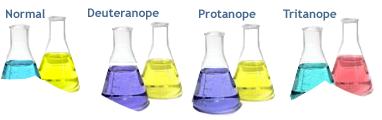Test Instructions
The testing instructions and conditions are very important to create a valid and reliable test. Please take the following instruction seriously:
Waggoner Computerized Color Vision Test instructions:
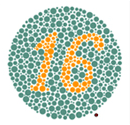
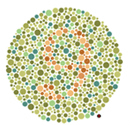
- There are four different sections in the Waggoner CCVT: General test, protan, deutan, and tritan. The test-taker will only complete the protan, deutan, and tritan test if they fail the general test.
- The general test consists of 29 test plates plus a demo plate. The protan and deutan test consists of 32 test plates and the tritan consists of 12 test plates.
- The pseudo-isochromatic plates will display a number between 1 and 99 for two seconds each.
- After determining what number is presented, if one is presented, choose the correct answer from the 9 possible answers.
- If at any time you do not see a number, the answer you will click is "Nothing". You will then click "Next" to move onto the next plate.
- You will continue this process until the test is completed.
- Do not attempt to use your browser buttons to go backward or forward. If you do, you will exit the test and automatically fail.
- To pass the Waggoner CCVT test you must correctly identify 26 of the 29 plates on the general test.
Waggoner Pediatric Color Vision Test instructions:
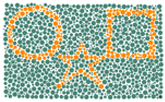
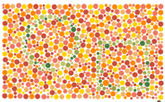
- The Waggoner Pediatric CCVT is very similar to the original Waggoner CCVT with only a few parameters changed.
- 10 seconds of viewing time
- The answers are on the same page as the test target
- After determining what number(s) if any are presented, choose the correct answer from the 9 possible answers.
- If at any time you do not see a number(s), the answer you will click is "Nothing." You will then click "Next Question" to move onto the next plate.
- You will continue this process until the test is completed.
- If the child needs help, please do so but be sure not to ask any leading questions such as "Do you see the 16 right there?"
- We are currently working on a pediatric test that is similar to the Color Vision Testing Made Easy booklet that uses symbols instead of numbers.
Test Conditions
Lighting:
When testing, try to avoid glare on the monitor from over head lights or windows.
Placement:
Your eyes should be approximately 24 - 36 inches from the monitor at a right angle to your line of sight.
Monitor Resolution:
It is recommended but not required to set the monitor resolution to 1280 x 1024. On the Window's operating system this will be found in the control panel and on Apple's operating system it will be found through the system preferences button. This is recommended so that no scrolling is required during the test taking experience, but it is not necessary to take the color vision test.
Monitor Calibration:
TestingColorVision.com has completed clinical trials showing that a test-taker's regular LCD monitor settings are legitimate (e.g. personal residence with a non-calibrated monitor). We recommend letting your monitor warm up for approximately 15 minutes after turning it on.
Tests
Test Benefits
- Eliminates staff time used administering the test.
- Identify training or oversight opportunities for colorblind employees who present special risks within the organization.
- Faster turnaround on results for recruiters, staffers, and hiring managers.
- Special development and timing on TCV ensures tests are administered correctly.
- Employees can take tests anywhere at anytime.
Take a Test
Test your color vision online now with a test developed by a color vision specialist, Dr. Terrace L. Waggoner.
If you have any questions , please contact us at info@testingcolorvision.com.